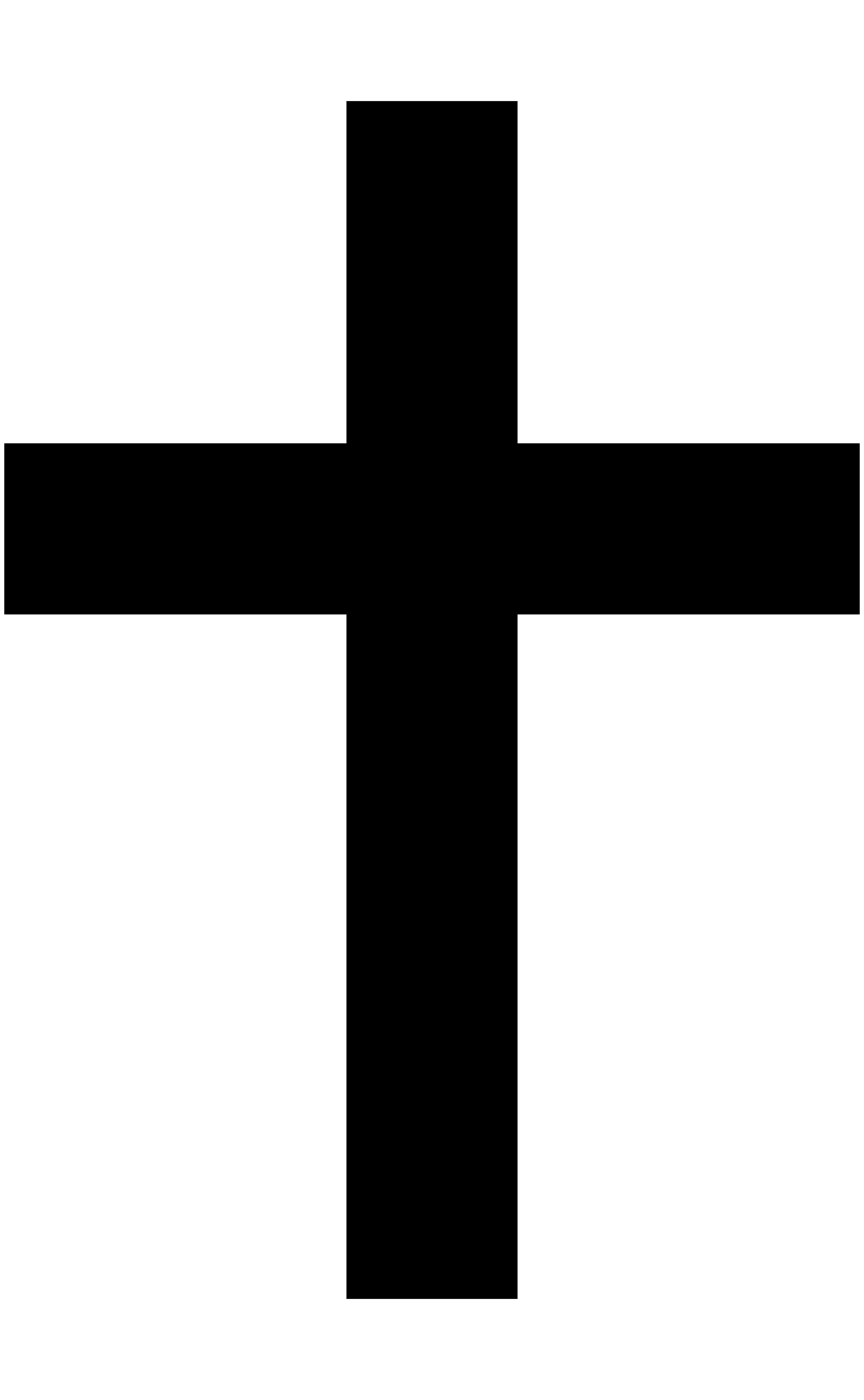Create Your Account
- Go to the “Sign in | Sign out | Register” page and fill out the form and click “Create Account.”
- You will receive an email with login credentials – click link in email to login.
- Enter your user name and password which will forward you to the account setup.
- Proceed with either Missionary, Church Affiliate or Prayer Partner account setup here.
Edit Your Account
- Login.
- From the main menu, select either the “Missionary” or “Church” tabs.
- Find your name and click on it.
- At the bottom of the page you’ll see “edit entry” button – click it and make your changes.
- Click update.
Add Your Donations Link
- Log into your Donation website.
- Select the “Shareable URL” link.
- Copy the code and save it.
- You will enter that code under the “Make a Donation” field when you fill out your Missionary or Church form.
- Log into your PayPal Account.
- Under “Tools” select “PayPal Buttons.
- Click on “Donate” and create your button.
- “Finish and Get Code” then select “Shareable URL.”
- Copy the code and save it.
- You will enter that code under the “Make a Donation” field when you fill out your Missionary or Church form.